-
Click "Reviewers" button.
-
 You can use the Filters panel to sort reviewers by Department, Location, Managers, and Tenure.
You can use the Filters panel to sort reviewers by Department, Location, Managers, and Tenure.
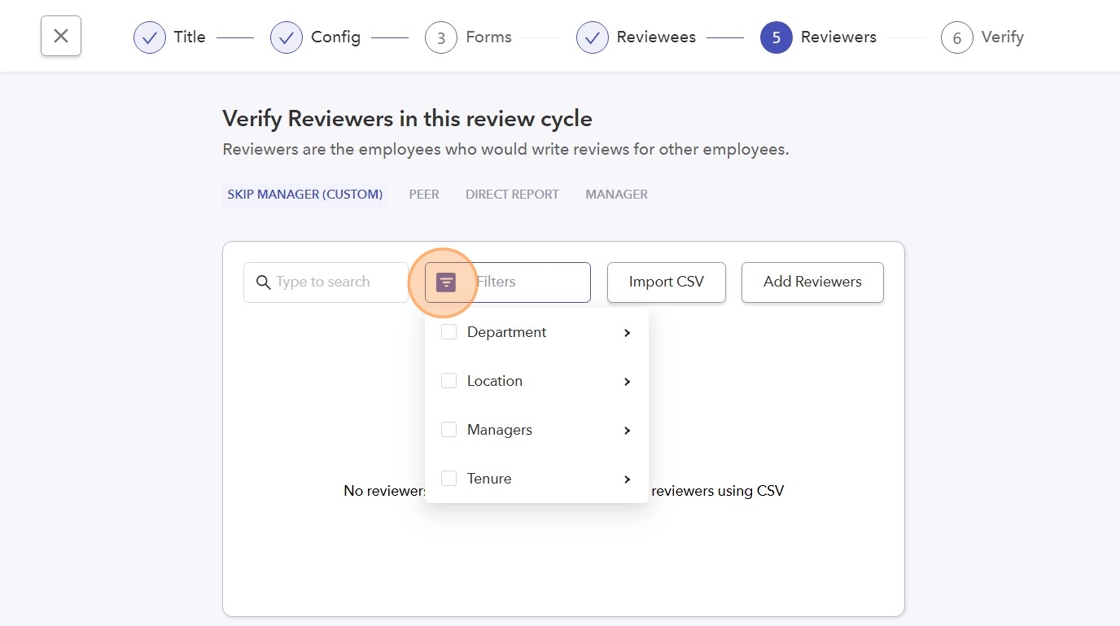
- Add Reviewers via CSV by clicking the "Import CSV" button.

- Click "Add Reviewers" button to manually add Reviewers.
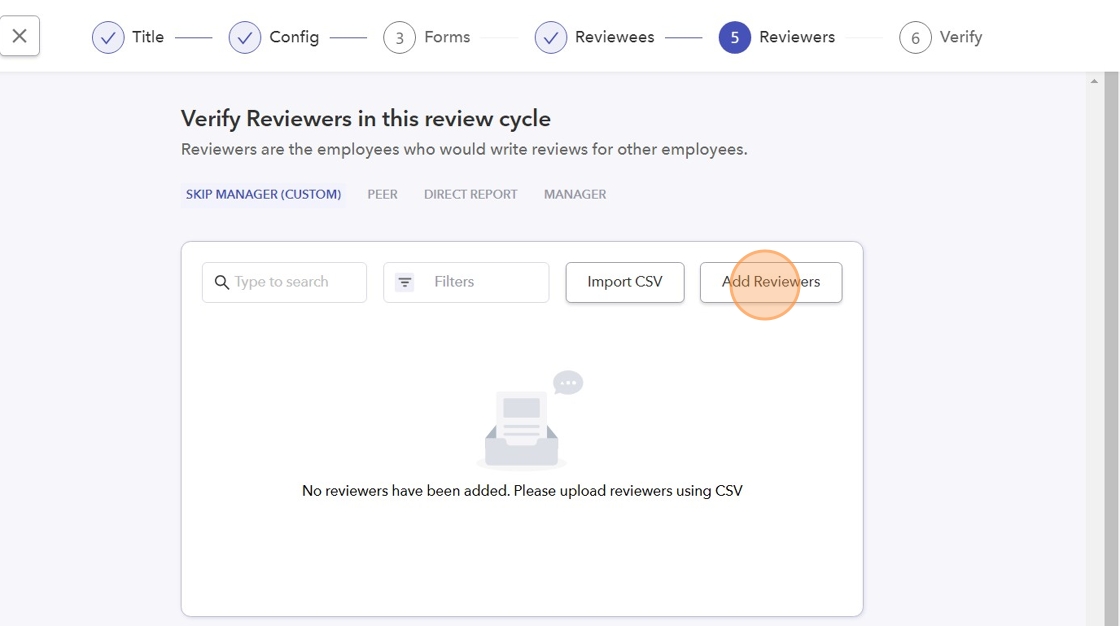
- Click on the Reviewer and Reviewee names, select the Relationship, and then click the "Add" button.

- You can remove Reviewers by clicking the "-" button next to their names.
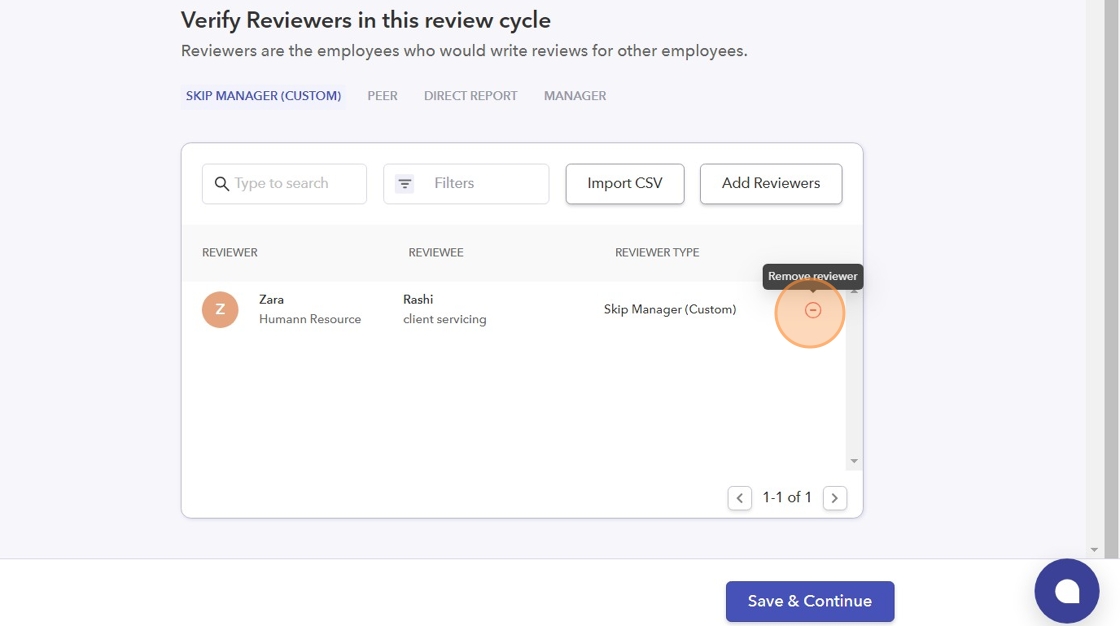
- After adding the desired Reviewers to the review cycle, click "Save & Continue."
