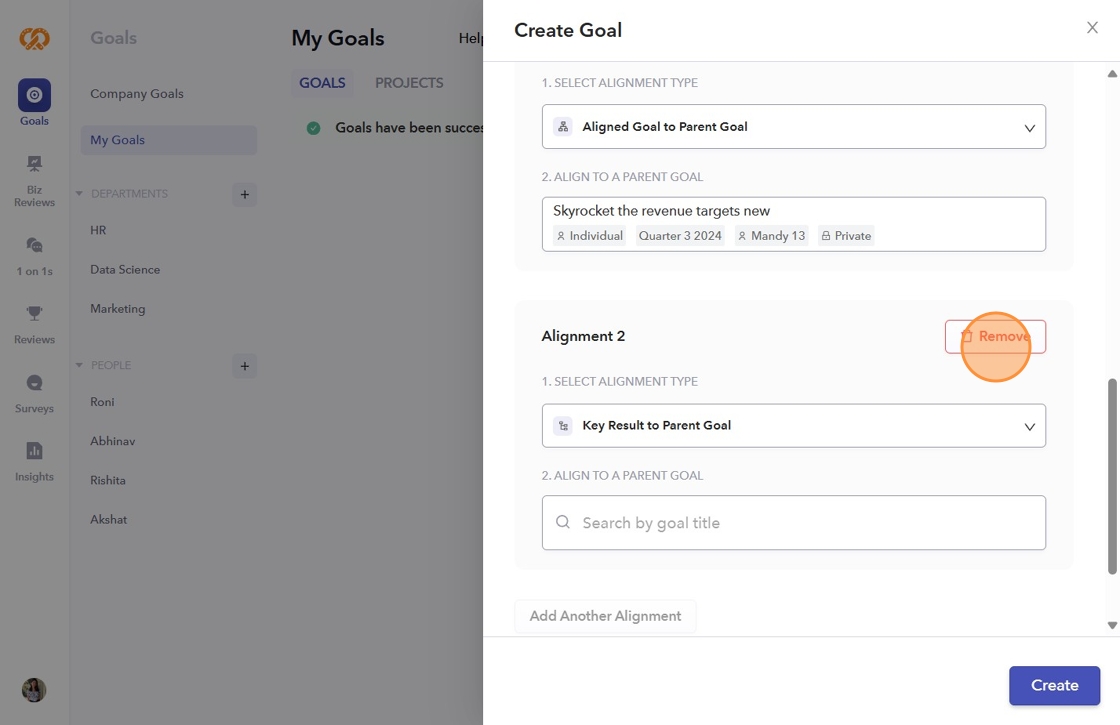- On the left sidebar of your dashboard, click on the "Goals" icon.
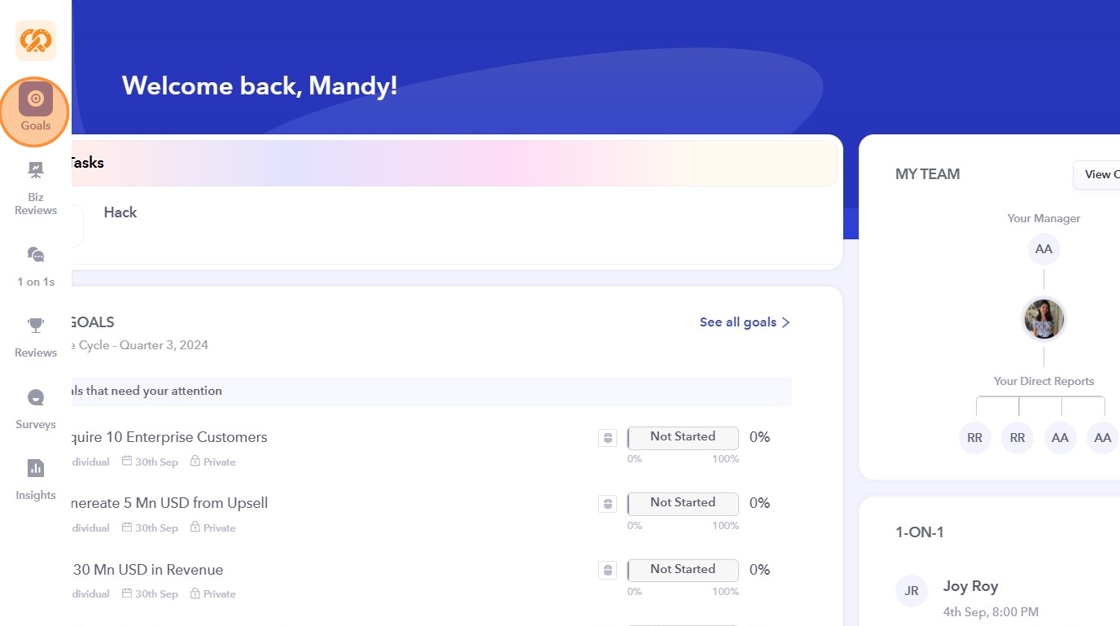
- To create a new goal, click on "Create Goal".
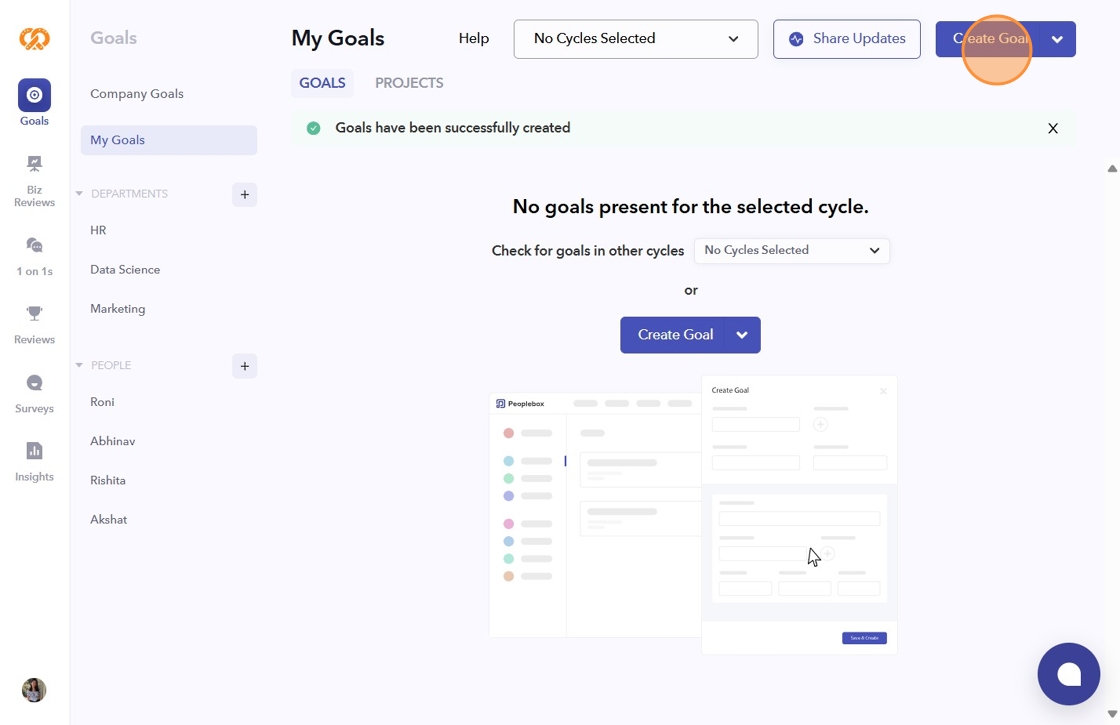
- Once you create your goal, you can align it with any parent goals in your company.
Alignment options include:
-
Creating a Key Result for your parent-level goal by choosing the option "Key Result to Parent Goal."
-
Aligning with a parent-level goal without impacting progress by choosing "Aligned Goal to Parent Goal."
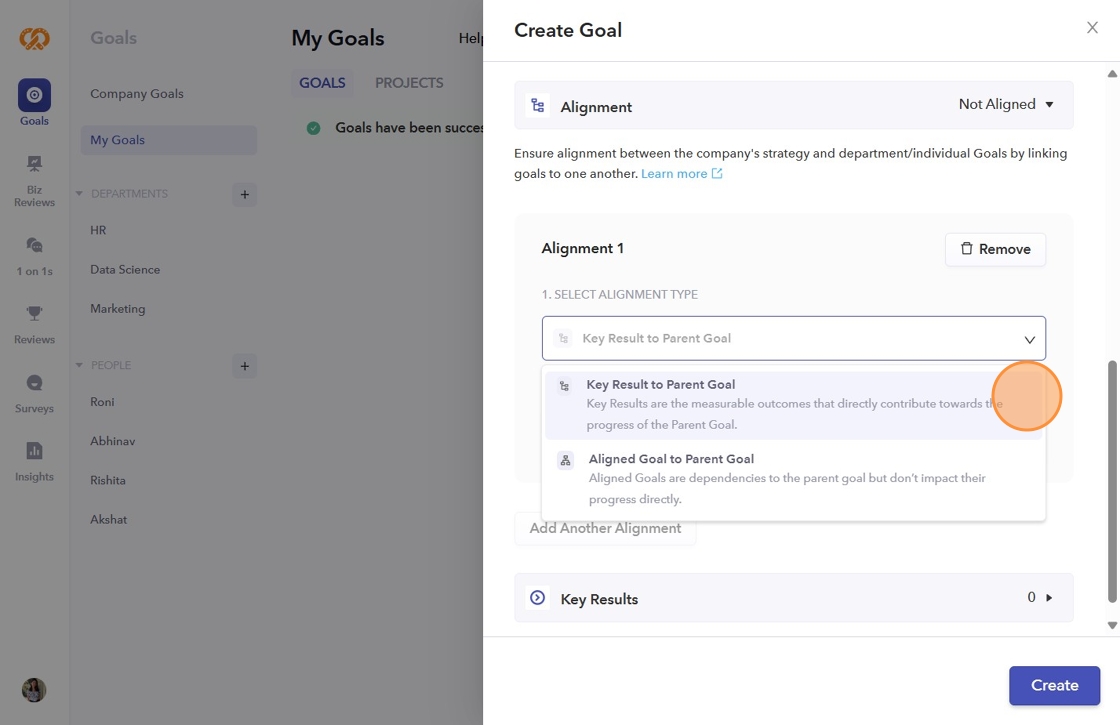
- Fill in the parent goal with which you want to align your goal in the "Align to a Parent Goal" box.
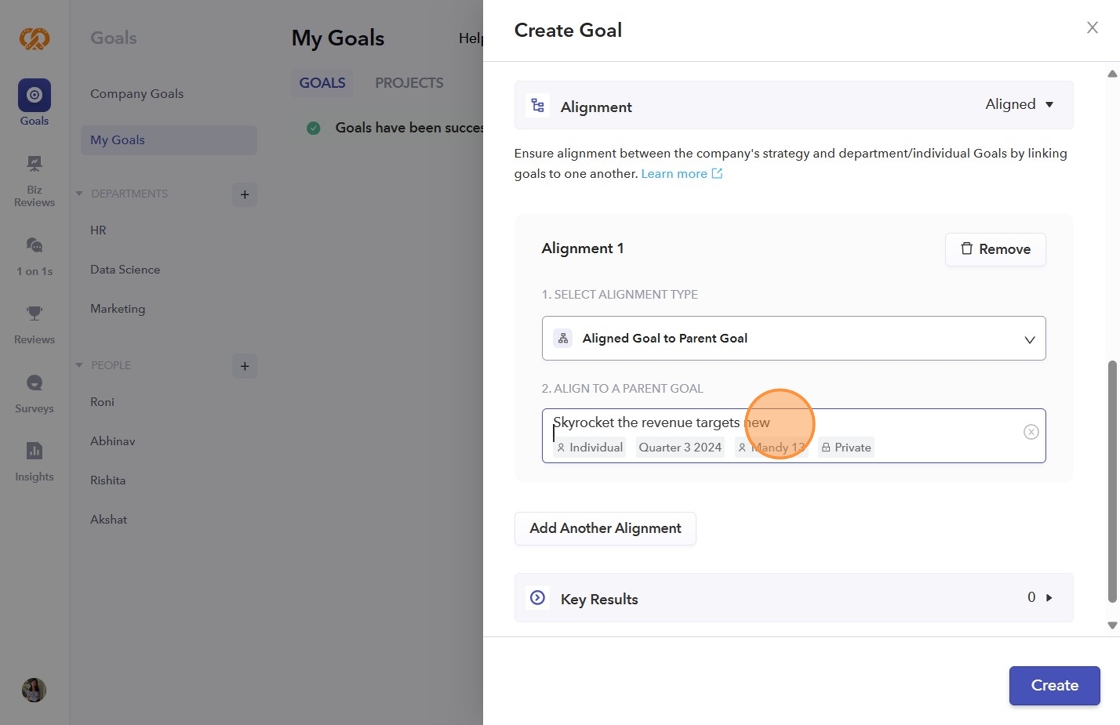
- If you want to add multiple alignments, you can do so by clicking "Add Another Alignment".
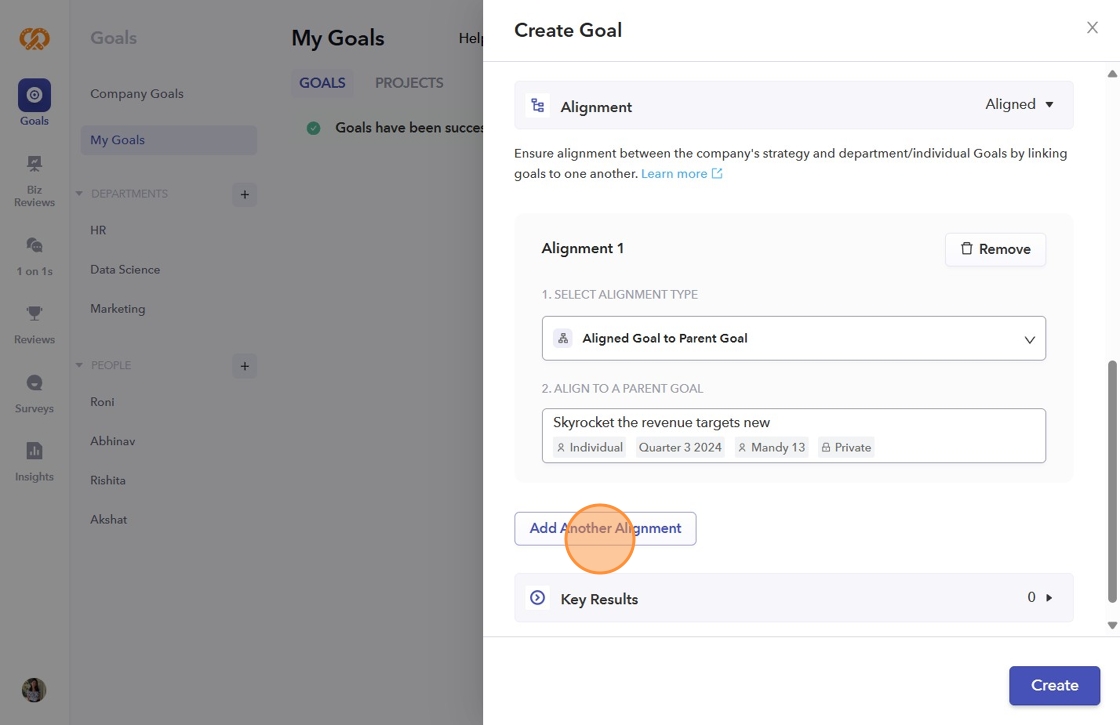
- Remove alignments as needed by selecting the "Remove" button.