-
Click on your profile icon to go to settings.
-
Note: These settings are available to Admins and to users granted the ‘Impersonate Employees’ permission.

- Click "Settings".

- Click on "Employees" under the Workspace settings.
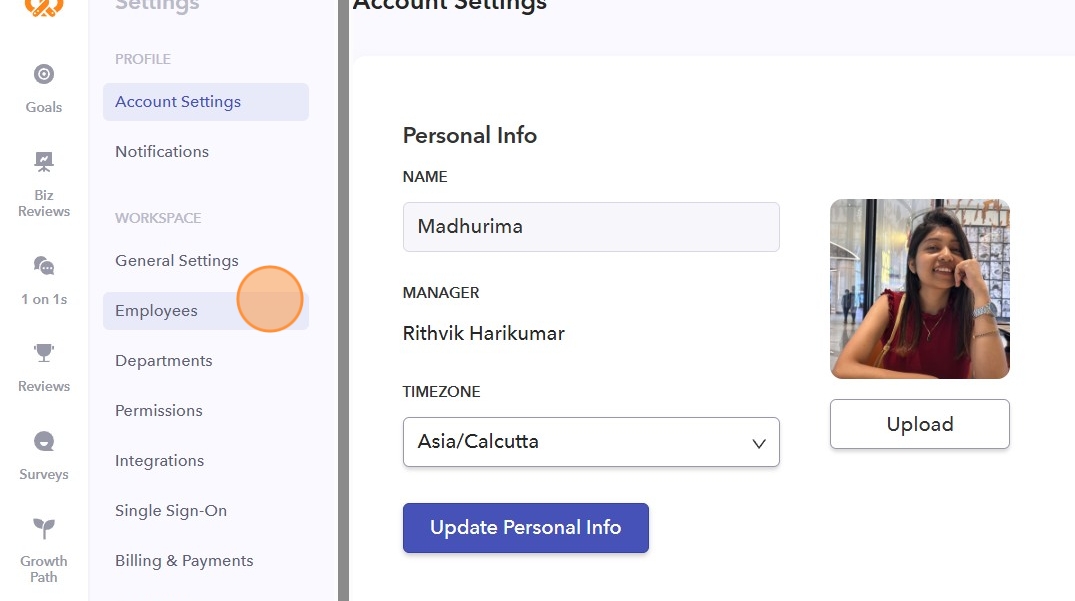
- Search for the employee you want to impersonate, then click the three dots next to their name and select "Impersonate as User".

- A bold red banner will remind you: "Hey , you're impersonating . Changes made will be associated with your identity. Exit Impersonation".
Note: Switching to another super admin is restricted to prevent user chaining.
