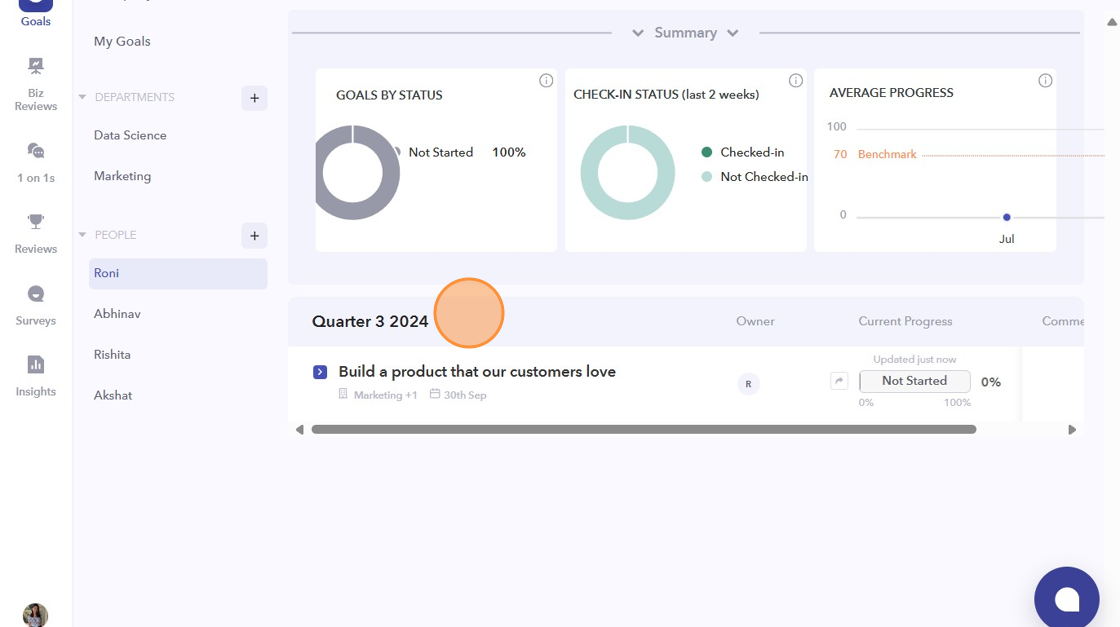- Select "Goals".
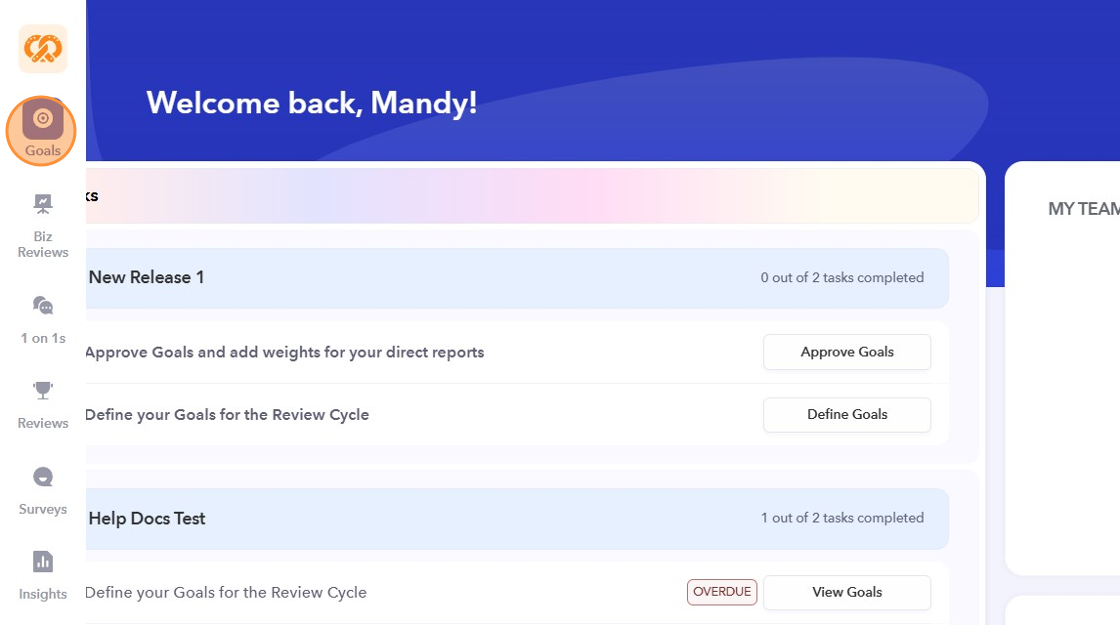
- Select the "+" icon beside the "Department".
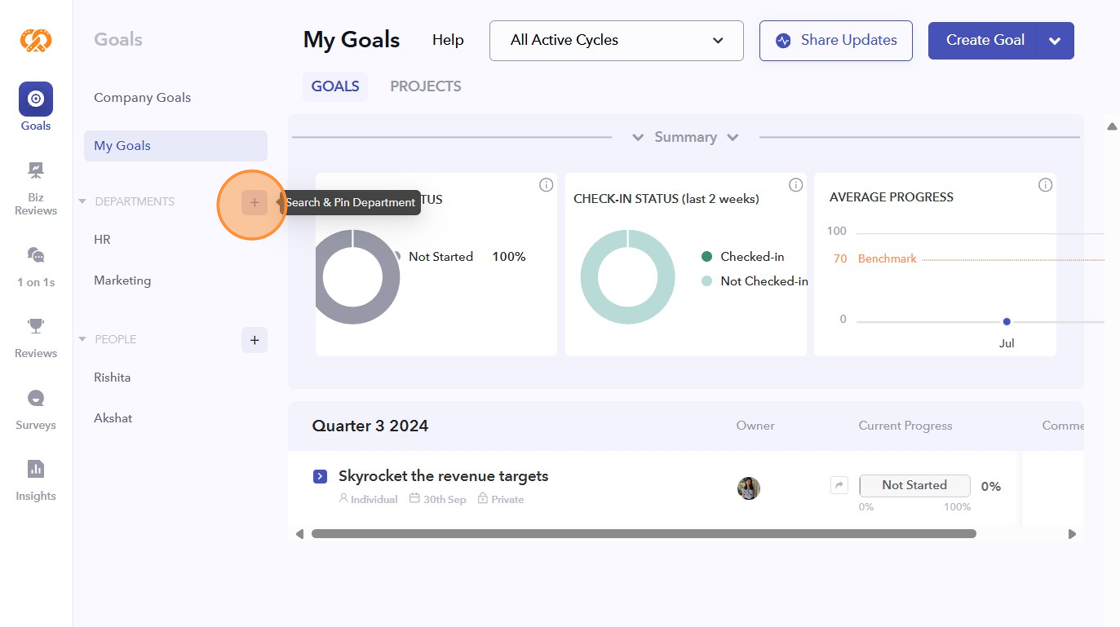
- Select the department whose goals you want to see from the dropdown menu.
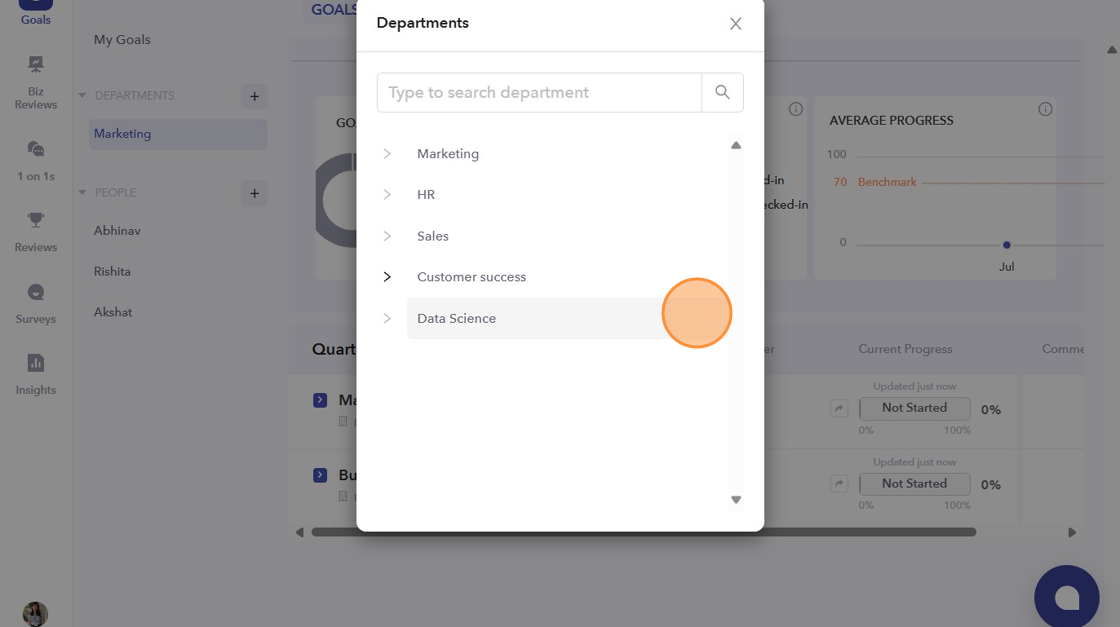
- All the goals of the selected department will appear.
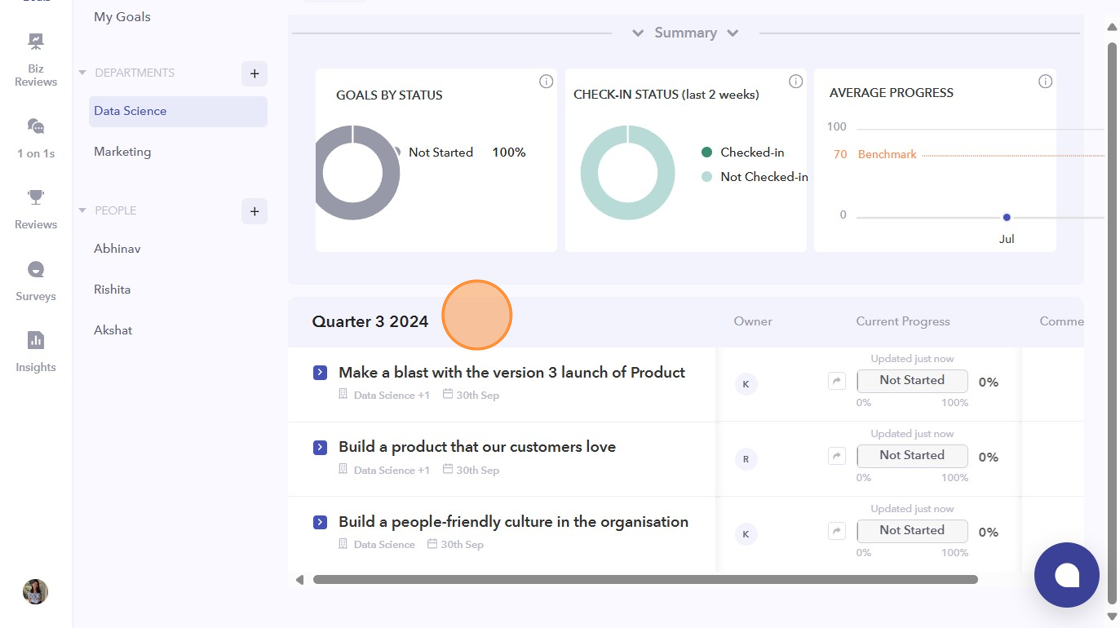
- Similarly, select the "+" icon beside "People".

- Select the employee whose goals you want to see from the dropdown menu.
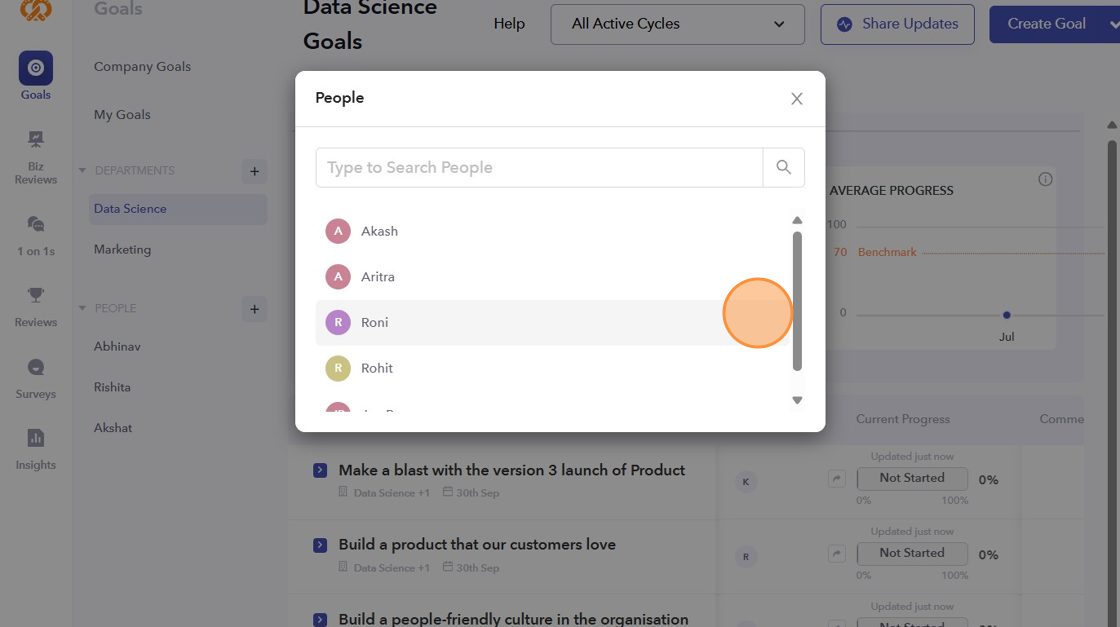
- All the goals of the selected employee will appear.