- On the left sidebar of your dashboard, click on the "Goals" icon.
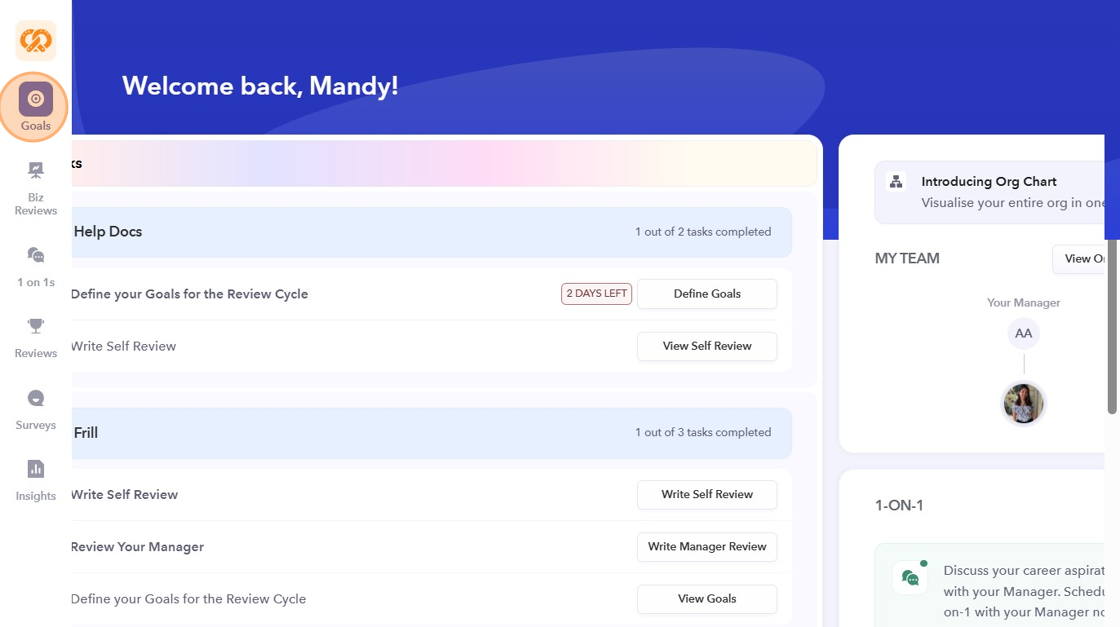
- Go ahead with your regular check-in.
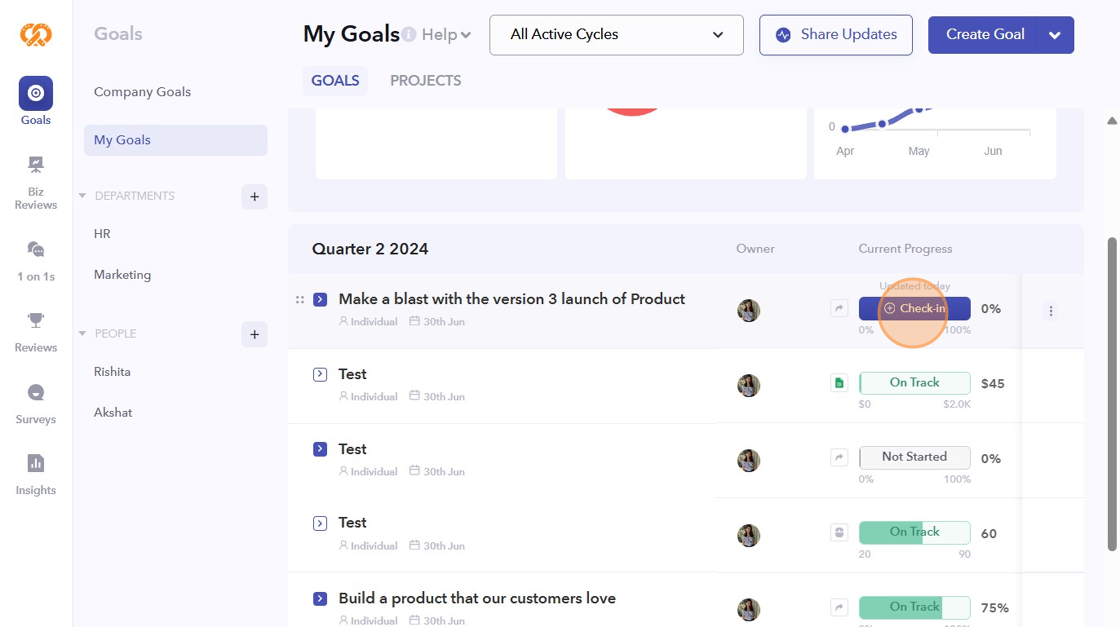
- While creating a new check-in, in the check-in modal, along with progress, status, and context, you will have the "Check-in for Today" option.

-
Select the date you want to backdate your check-in to.
-
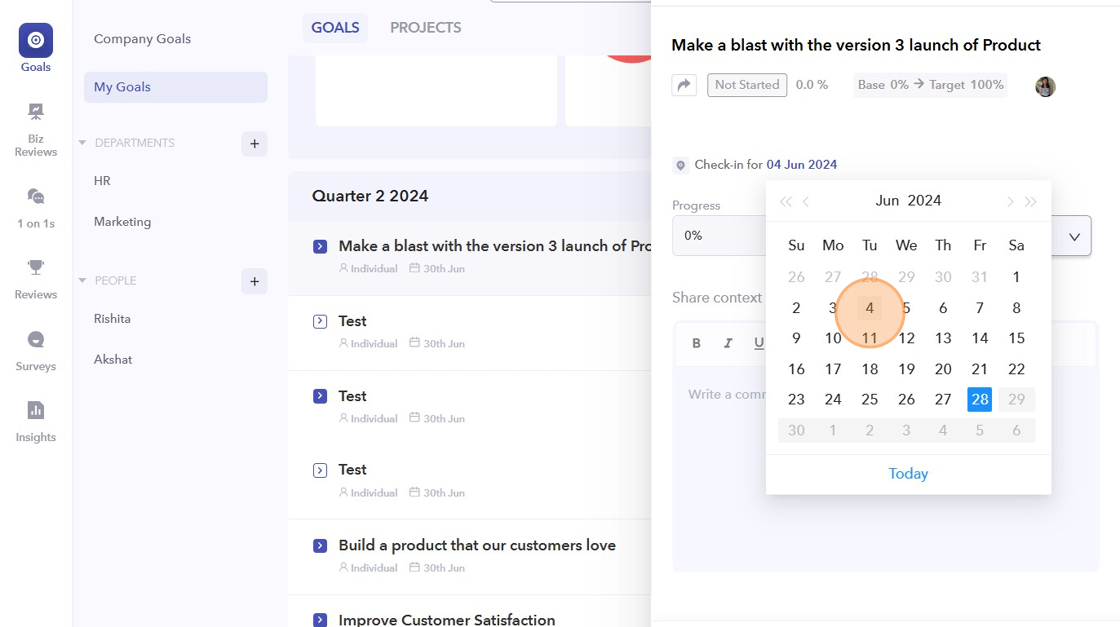 Your backdated check-in will be completed successfully.
Your backdated check-in will be completed successfully.

-
Note: What happens to progress and status?
If the Key Result is set to roll up to an objective or another Key Result:
-
The progress and status of the parent will reflect the backdated check-in when:
a. The check-in made on the child KR is a backdated check-in.
b. For the parent OKR, the latest roll-up from Key Results is from this particular check-in.
-
If there is a check-in after the date of the backdated check-in, then the progress and status of both the parent and the child will be based on the check-in after the backdated check-in.