- Click "Goals".
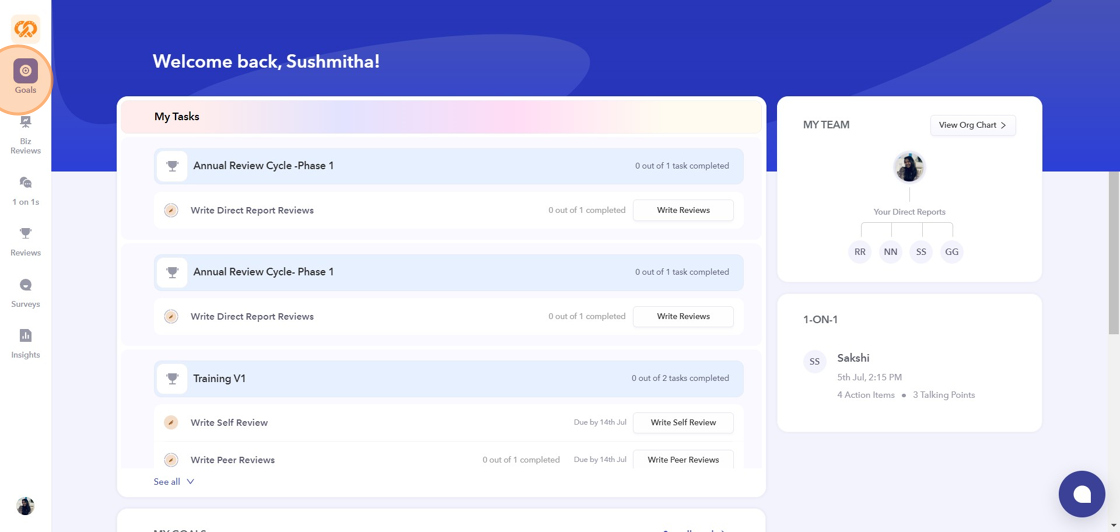
- You can choose the parent goal where they want to add or sync the project.
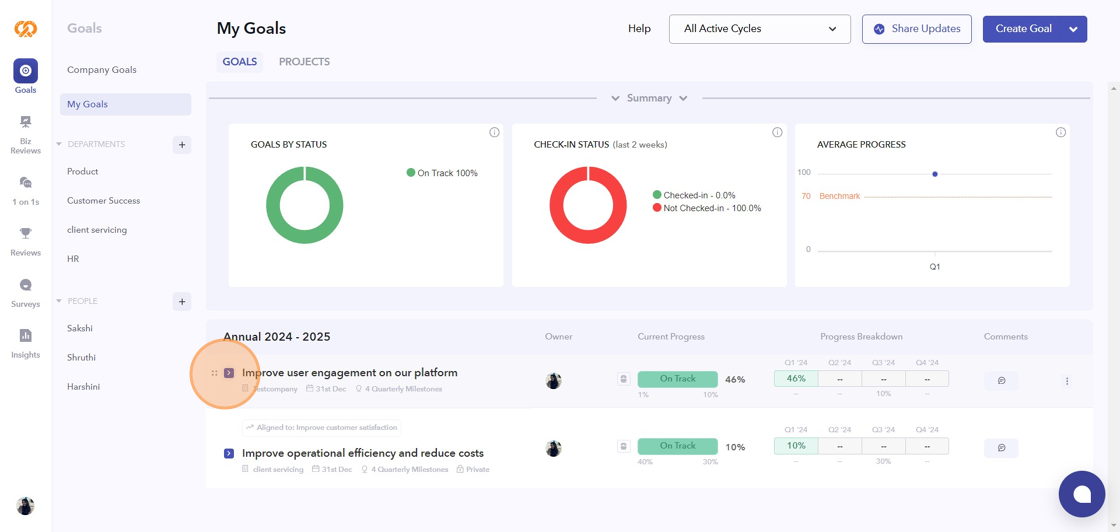
- You can add the project on by clicking the (+) sign under Key Result.
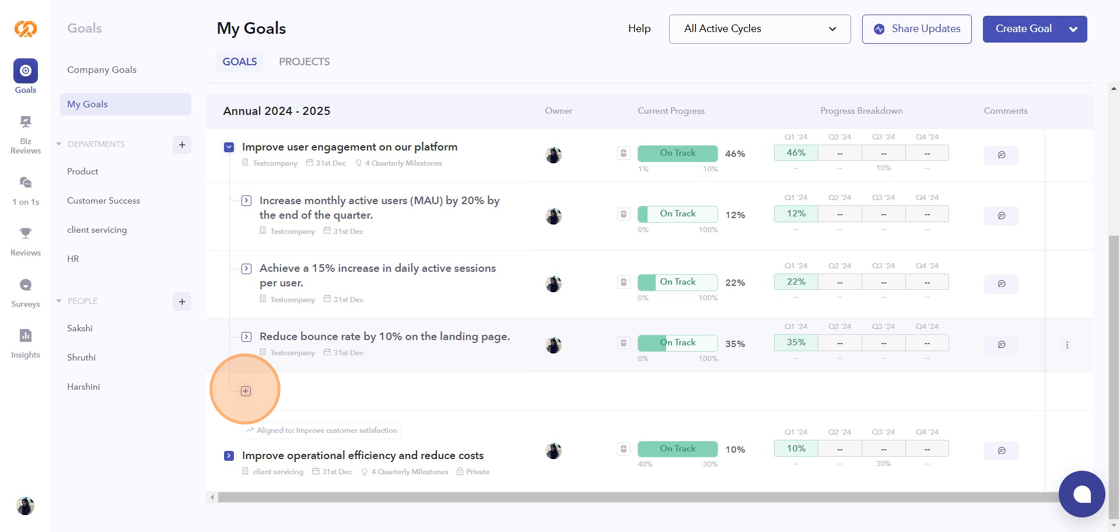
- Click on the Project option.
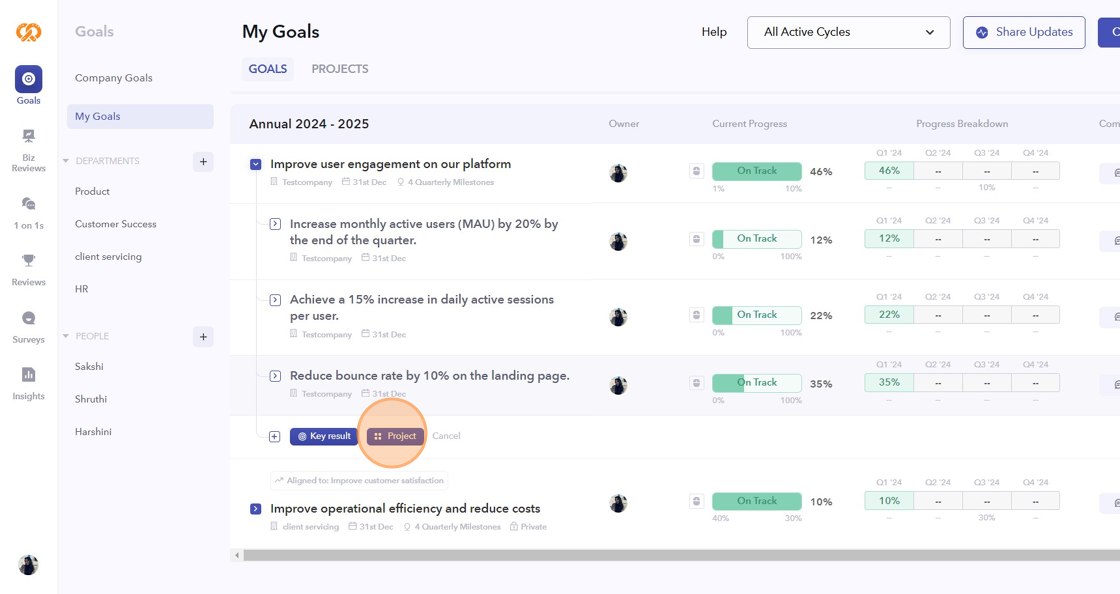
-
You can create Projects from scratch, or you can sync them from the Project Management tools like Jira, Asana.
-
When creating a project from scratch, you will land on this page. Please complete all the required fields to proceed.
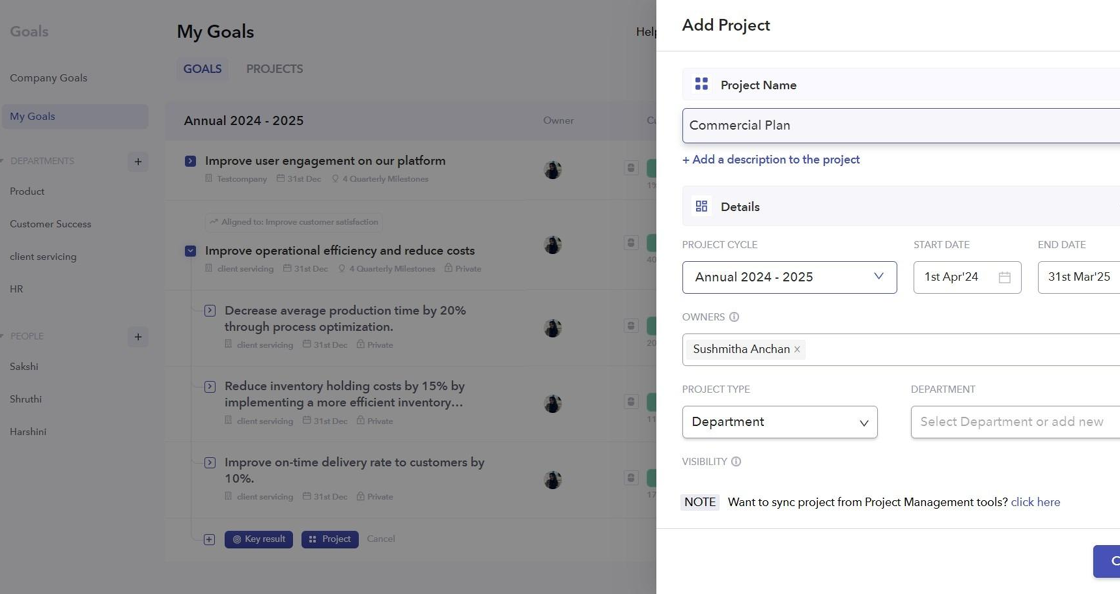
- Click on this option if you want to synchronize the project from Project Management Tools.
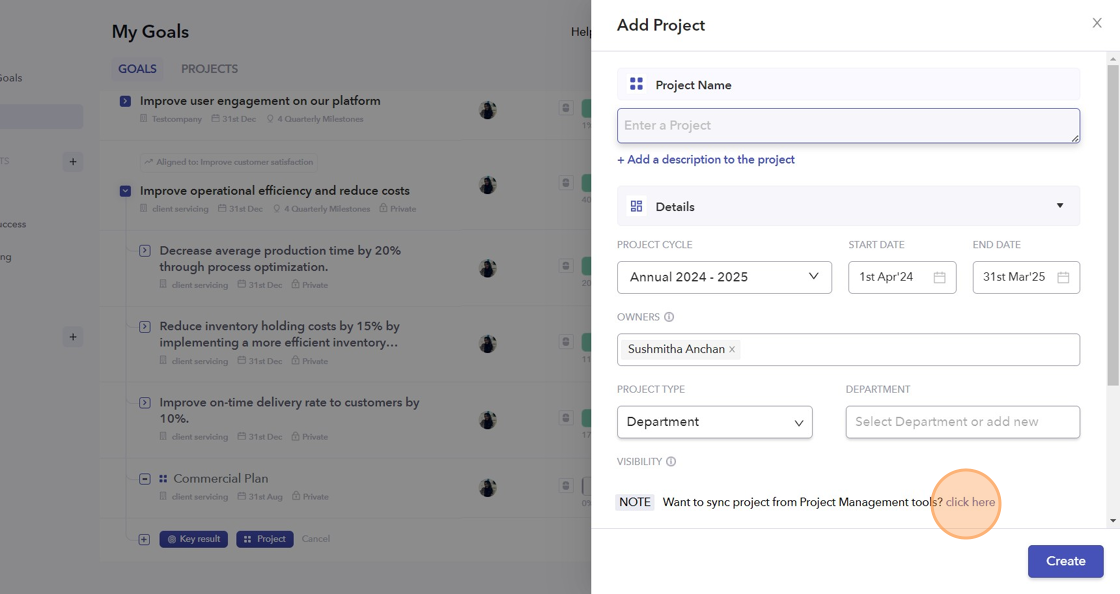
- Fill in all the necessary fields to sync your existing project.
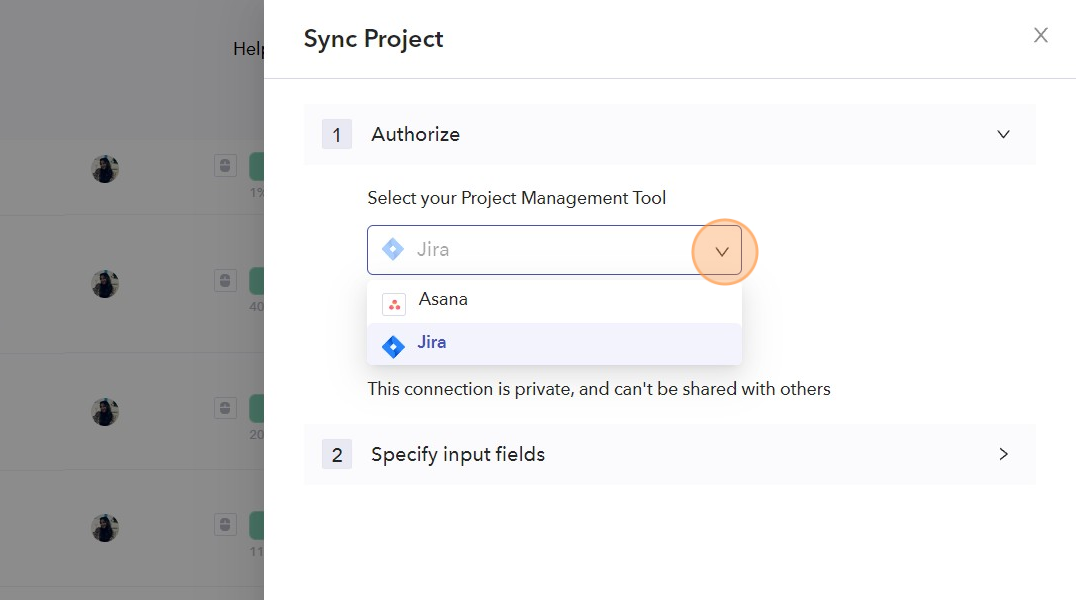
- Click the link below to learn about Asana and Jira integration on Peoplebox:
Asana: https://cleartalk.peoplebox.ai/hc/peoplebox-help-center/articles/1721816108-s
Jira: https://cleartalk.peoplebox.ai/hc/peoplebox-help-center/articles/1721821728-view-your-jira-projects-inside-peoplebox