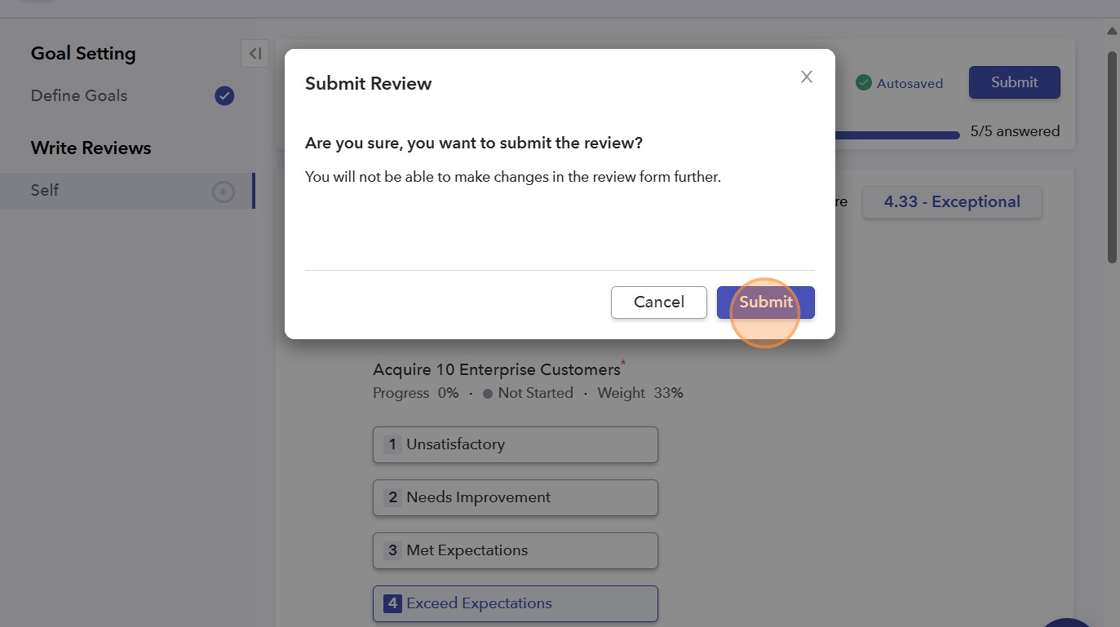- Visit the Peoplebox homepage. Under "My Task," select the review cycle you want, and click on "Write Self Review".
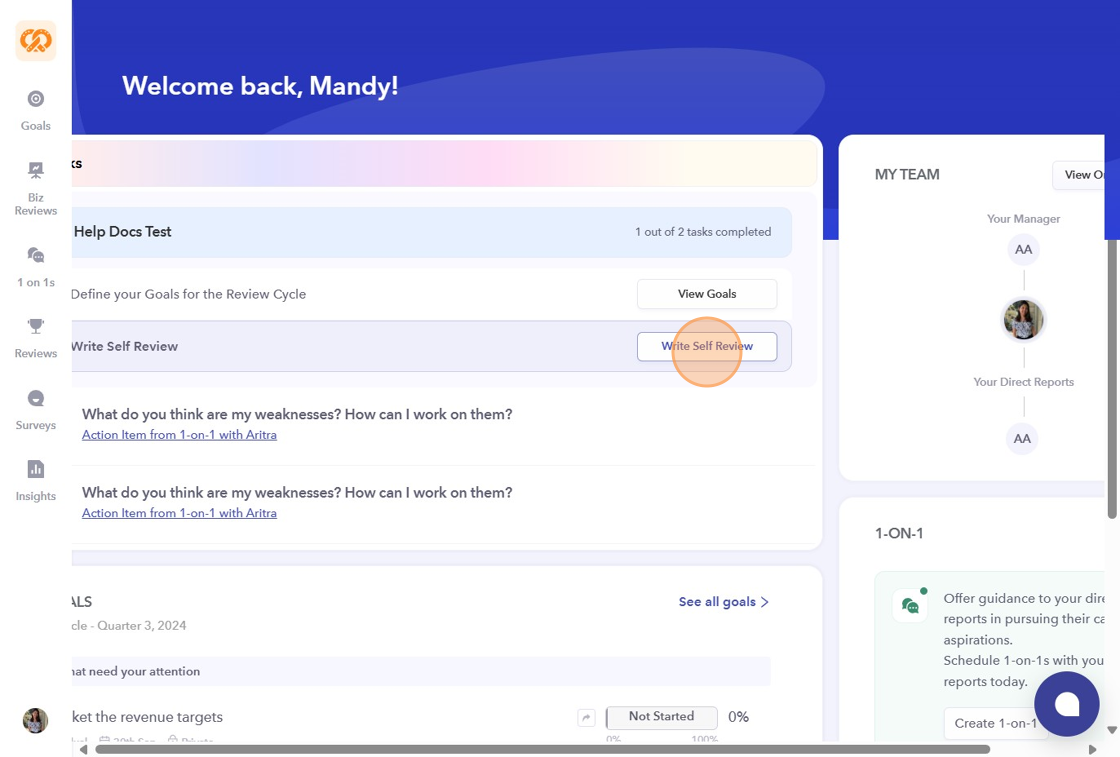
- Once you have completed all the questions in the self-review form, click on "Submit".
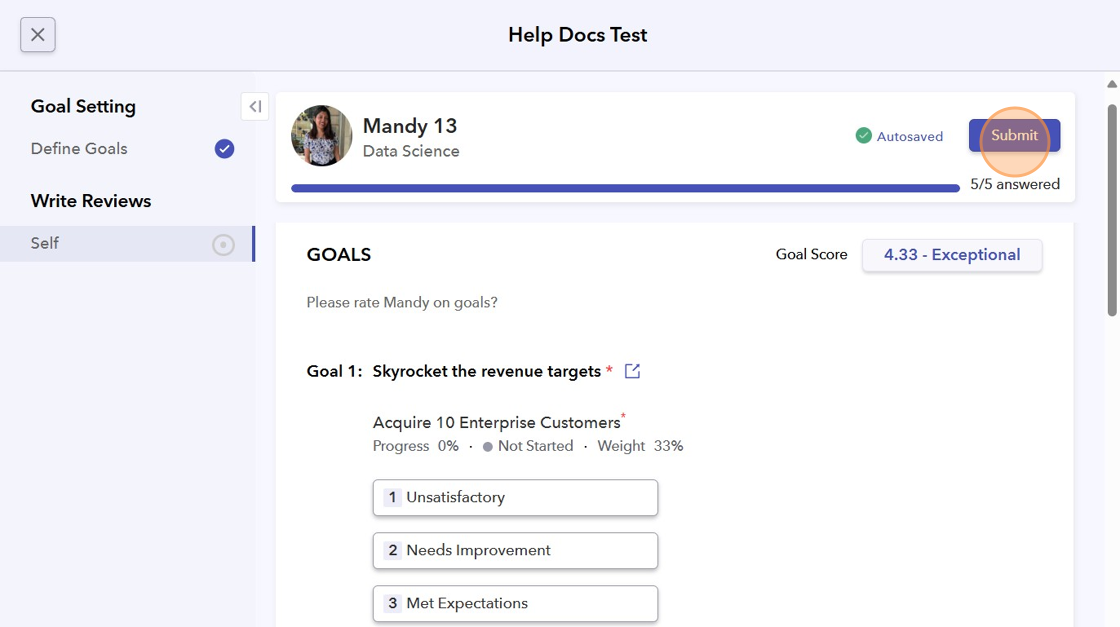
- Once submitted, you will not be able to make any changes to the review form.