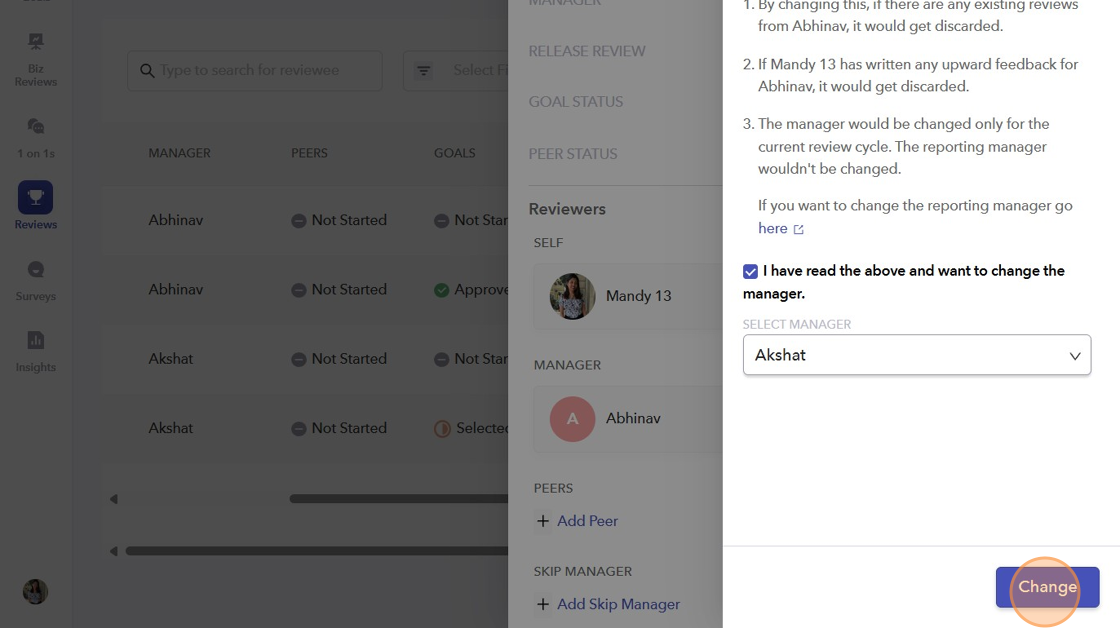- On the left sidebar of your dashboard, click on the "Reviews" icon.
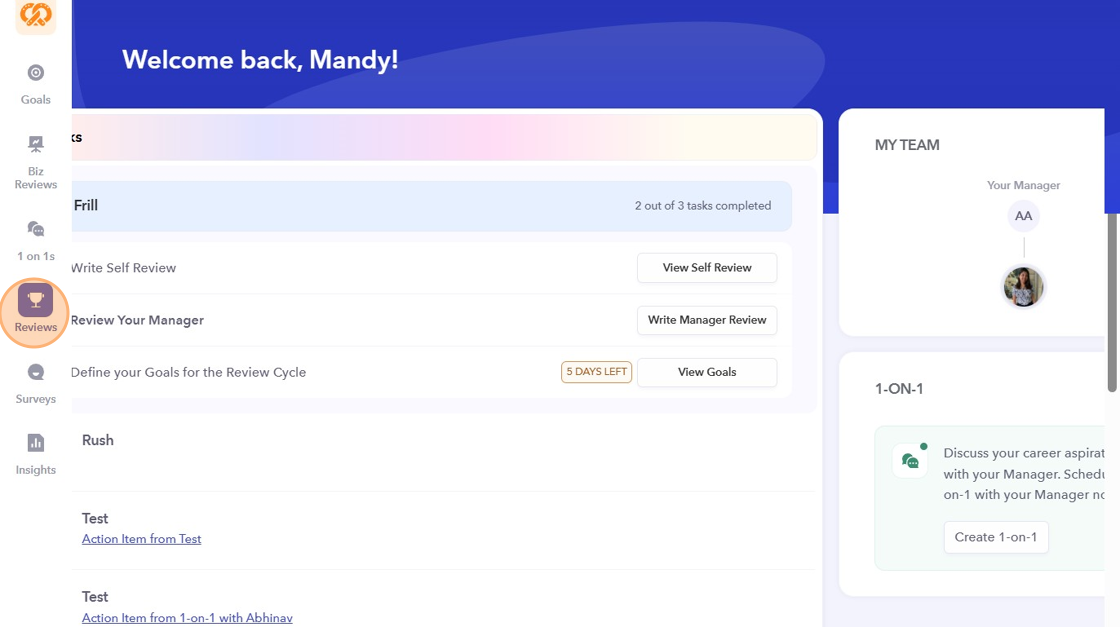
- Open the "Review Cycle" you want to work on.
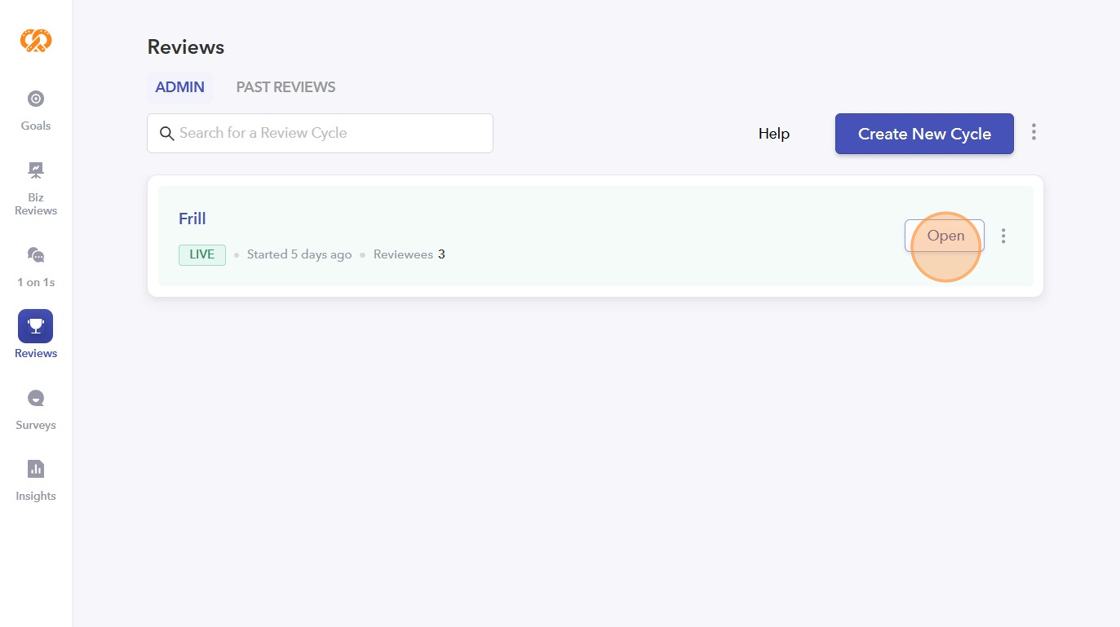
- On the Reviewees tab, select the Reviewee and click "Manage Reviewee" to change their manager.
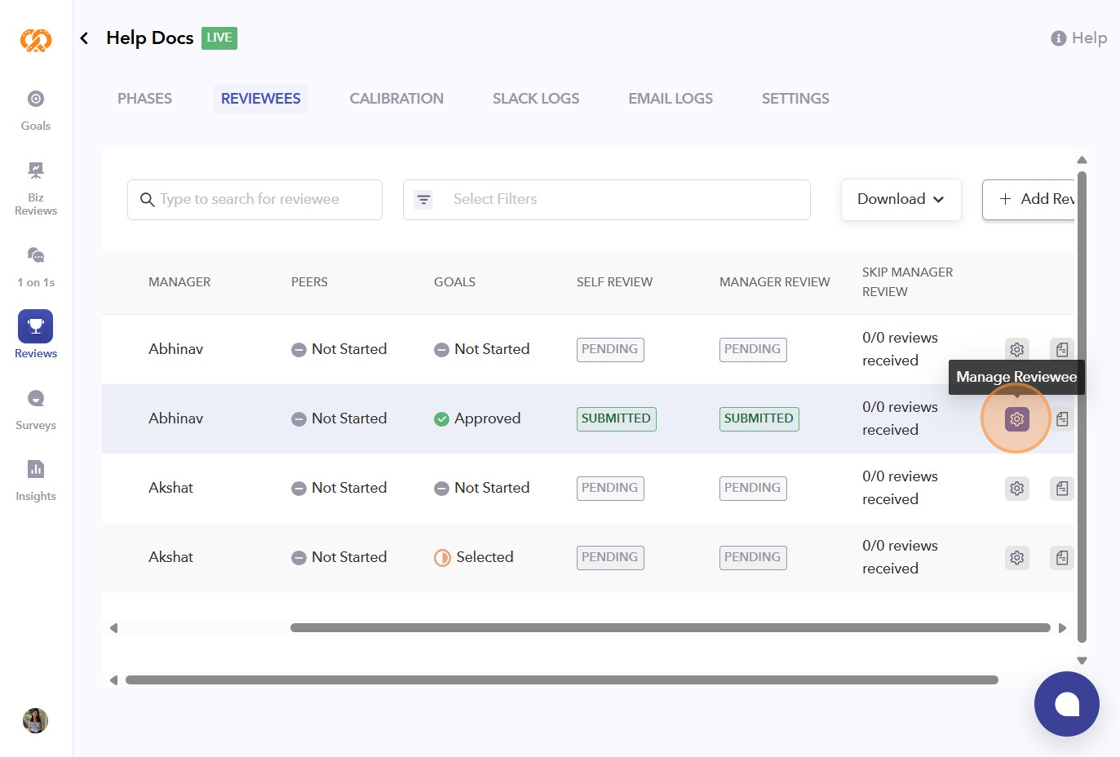
- Click the three dots beside the Manager and select "Change Manager".
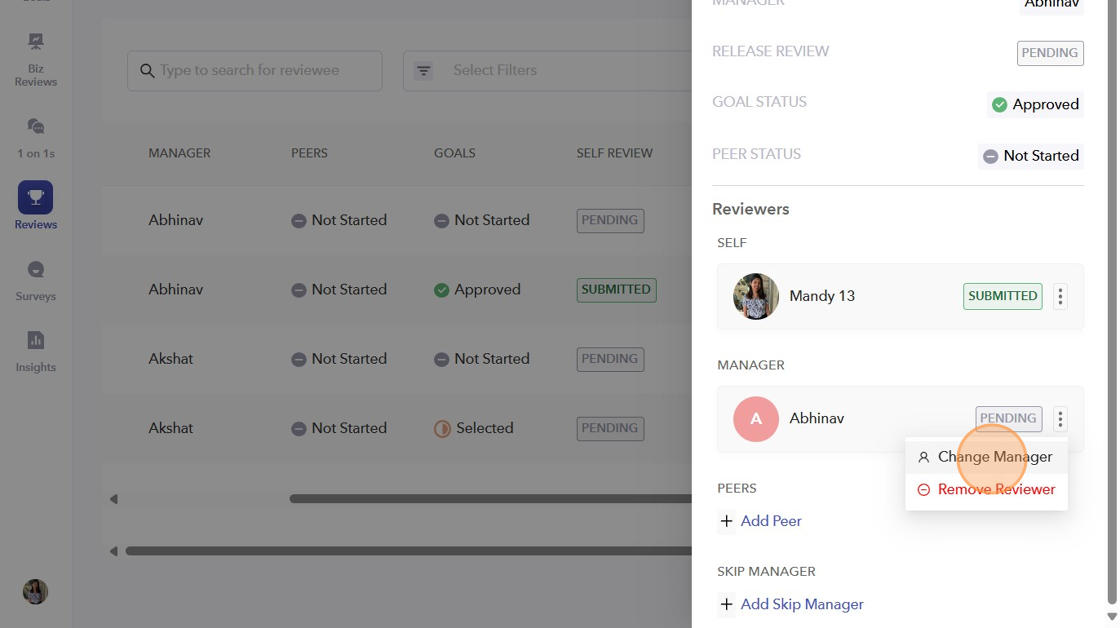
- Enter the name of the new manager for the Reviewee, then click "Change" to update the manager.
Note: Please read the terms and conditions before changing the manager.