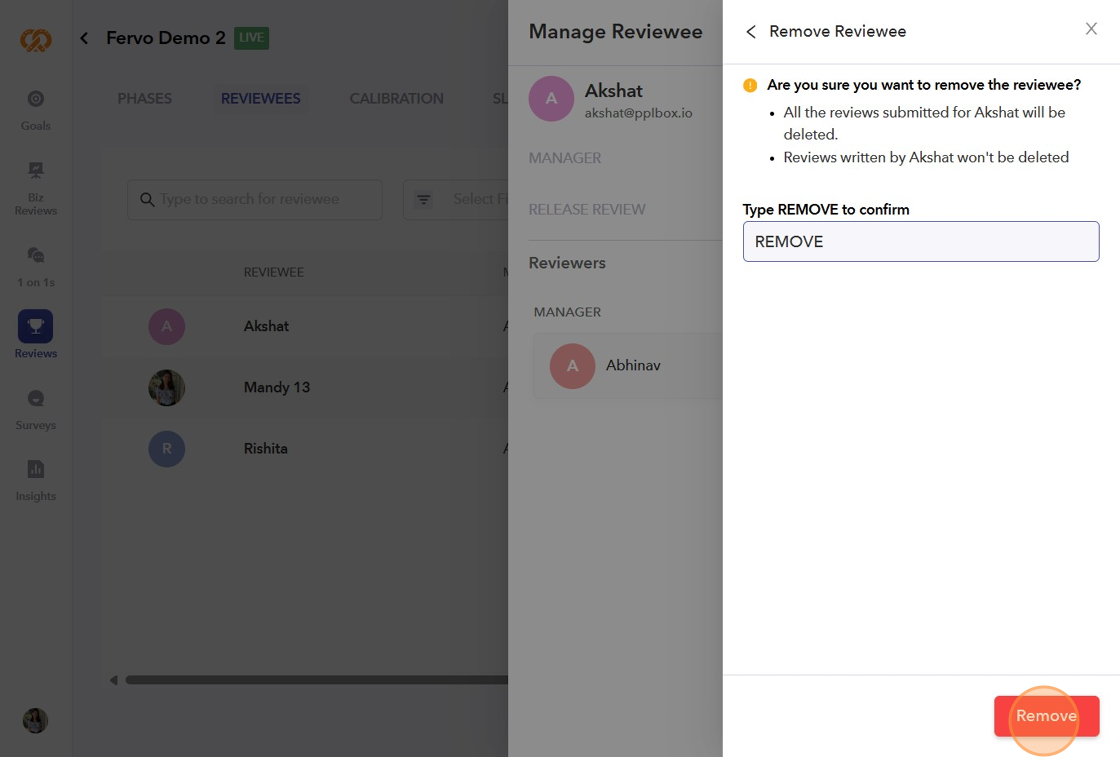- On the left sidebar of your dashboard, click on the "Reviews" icon.
Note: Only Admins can remove Reviewees from the active Review Cycle
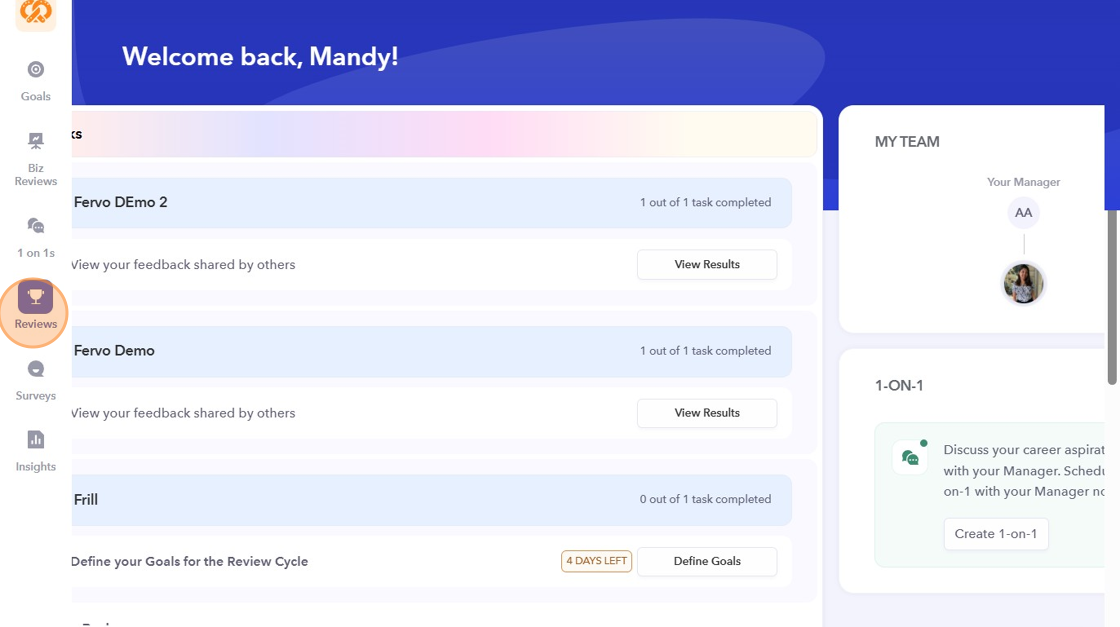
- Open the "Review Cycle" you want to work on.
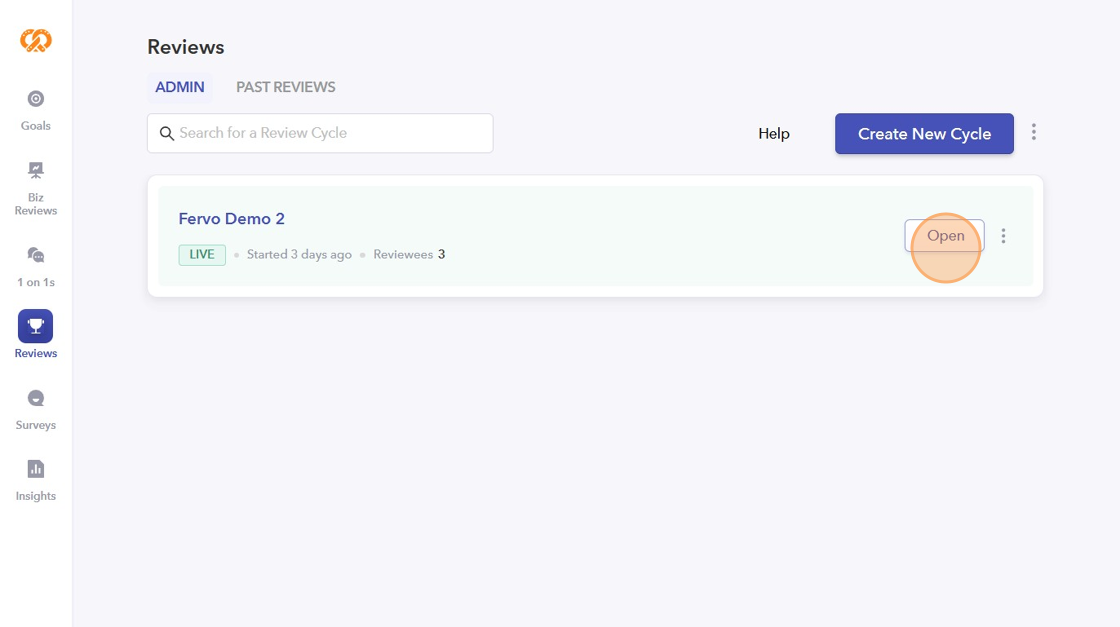
- On the Reviewees tab choose the Reviewee you want to remove and click on "Manage Reviewee".
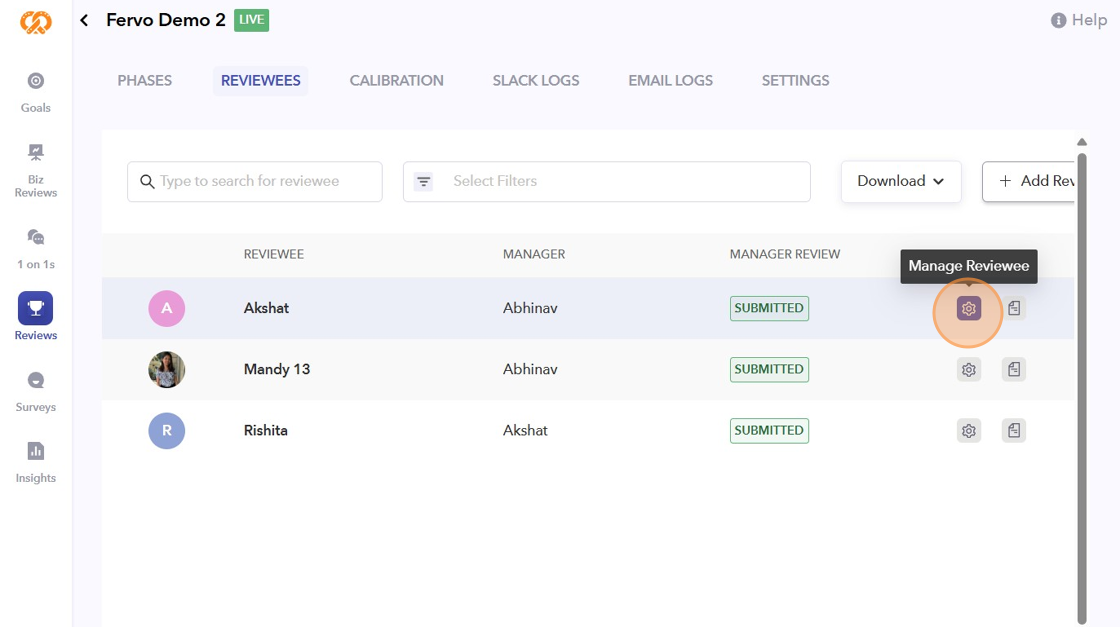
- Select the three vertical dots in the upper right corner and click "Remove Reviewee".
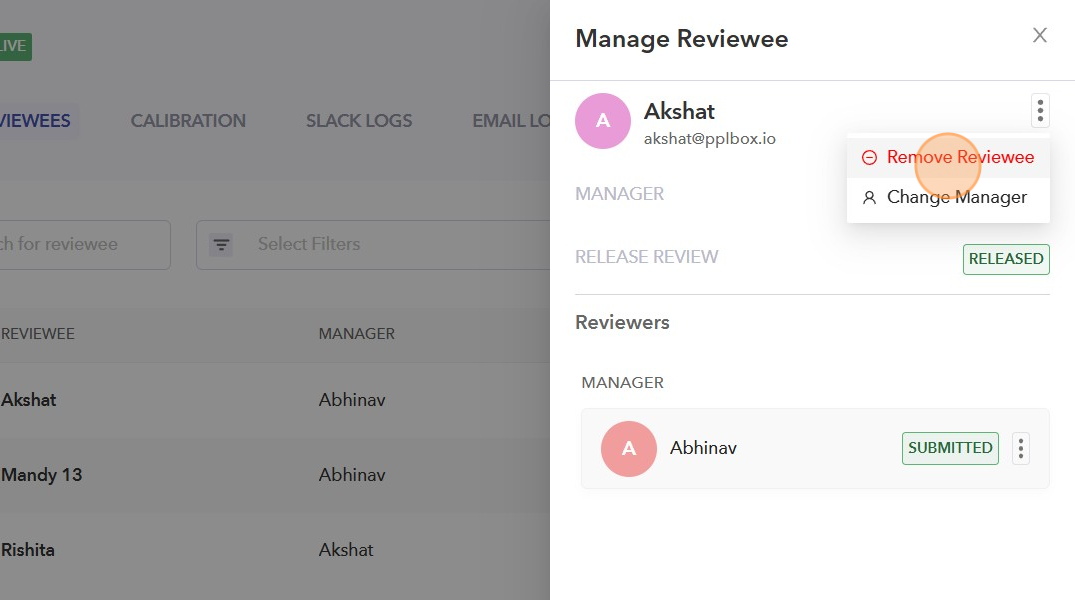
- Type "REMOVE" and click on the Remove button below, the Reviewee will be removed from the Review Cycle.