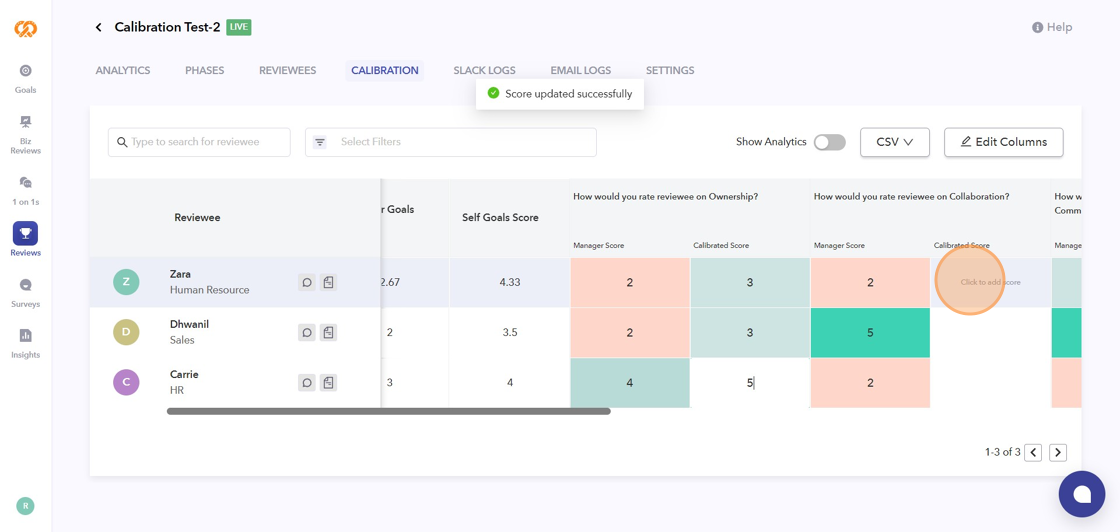- Click on the Review Cycle to open it.

- Navigate to "CALIBRATION" tab.
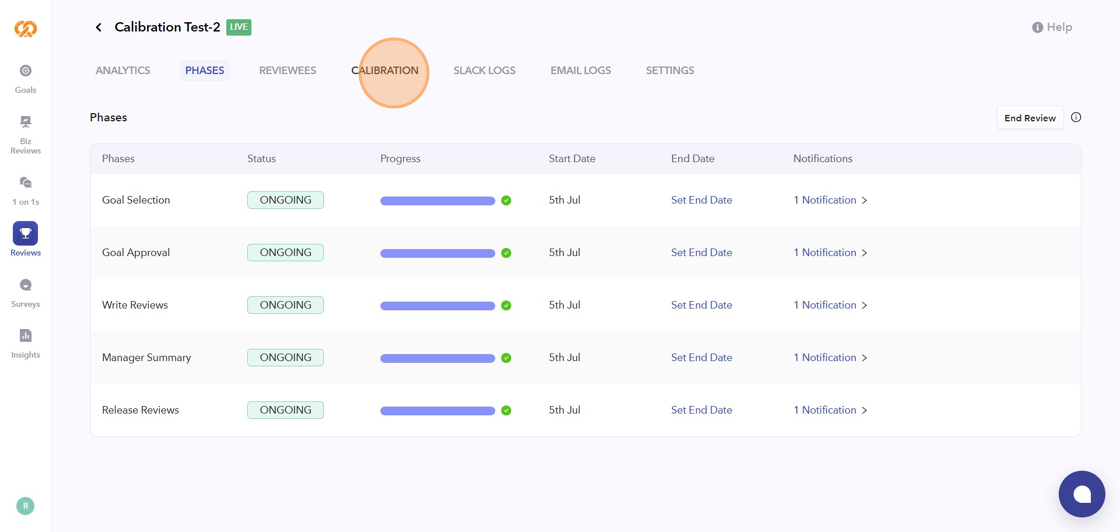
- Click "Edit Columns" to add questions to the calibration view.

- Click "Questions" to add the necessary questions.
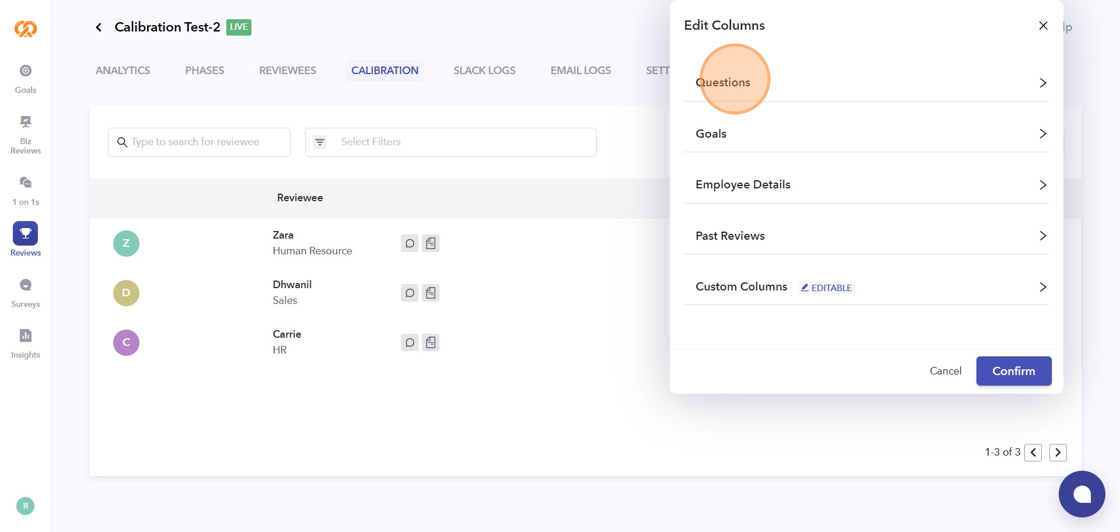
- Click "Goals" to choose the goal scores option.
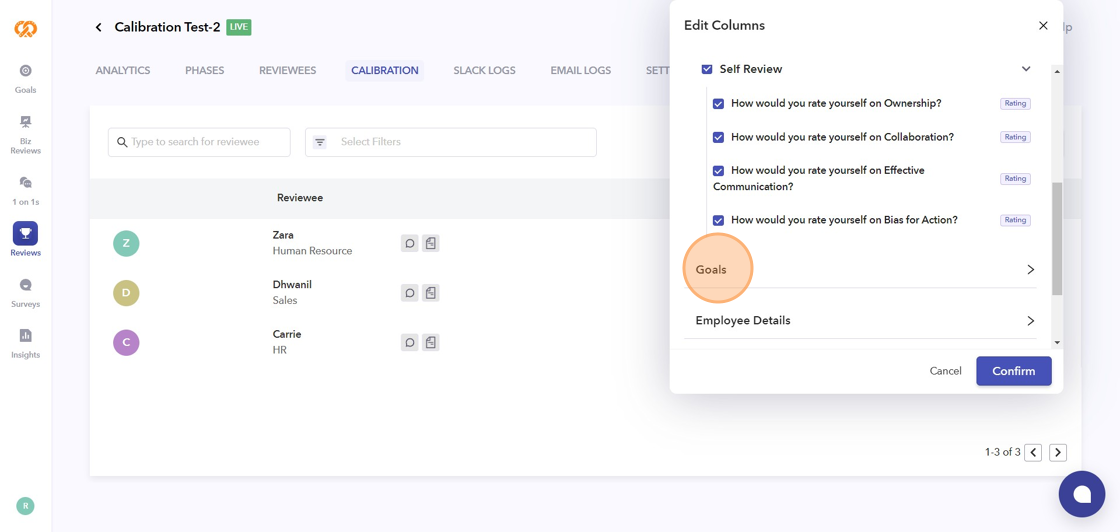
- You can also add the Custom Columns by clicking on this option.

- Click here to add the calibrated score.